Online Safety
Online Safety
You can use your computer, mobile phone or tablet for lots of fun things and to make lots of new friends from all over the world.
This section of our website will provide you with links to really useful advice on how to be careful when you use the internet and some great tips to keep safe. If you are worried about anything you see online or people are asking you questions about where you live or saying nasty things to you please speak to your parents or teacher or follow any of the links below for help and advice.
Parents/Online Safety Information
Most parents will want to reduce the risks to their children, and remembering to set parental controls can reduce the risks to children, and reduce the risk to parents when children accidentally spend online money! The internet matters website explains this quite well. Online safety is not just about protecting children from some of the dangers of the internet – it is also about helping them manage their use of technology and most of the parental controls allow adults to set a maximum time for the use of a device or app.
Internet Matters is a site paid for by many British companies. It has a lot of good advice on adding parental controls as well as on most aspects of online safety. Parental controls will only help keep children safe. The best safety feature that a child has is their parent or carer. Take the time to talk to your child about the apps and games they are using and don’t be afraid to say no sometimes!
The range of online apps changes on a regular basis and the NSPCC have a site called Net Aware. This provides unbiased up-to-date information on current apps and sites along with advice to parents about dealing with issues.
The NSPCC provide advice to parents and have a free helpline on 0808 800 5000.
ThinkUKnow is the website aimed at children and their parents from the National Crime Agency. It has lots of useful suggestions and advice on how to report issues. It also has lots of games and activities including Jessie and Friends for the younger children and Band Runner for the older ones.
For the youngest children being tricked into sharing pictures can be an issue. LGfL have produced a lovely free video which has some great advice and a very catchy song!
Many children will at times suffer from online bullying. It is really important that they have someone they can talk to and know that it is not acceptable. Most apps and sites will have systems inn place that allow bullying to be reported. Your child’s school may be able to help.
Children can call Childline on 0800 1111 for advice on anything that is worrying them.
Finally since 2015 is has been a criminal offence for an adult to send a message with sexual content to a child (This is Section 67 of the Serious Crime Act 2015). If you are concerned that this might have happened please contact The Police without further using the device. This will help ensure that evidence can be preserved. The Police can be contacted by phone or from the ThinkUKnow website.
Digital Parenting free e-Magazine
Click this link to the download page from The Parent Zone, where you can read or save their latest e-magazine.
parentINFO
Parent Info is collaboration between CEOP and Parent Zone and provides information to parents and carers about their children’s wellbeing and resilience, internet safety and a wide range of other topic matters like sex, relationship and body image.
Think U Know Website
I bet you probably like to use the computer for fun. The Think U Know website will help you go on the internet in a safe way and tell who to talk to if you are worried. You can also find out about Lee & Kim’s adventures or watch Hector and his friends learning to use computers safely! If you want to talk to someone else you can call ‘Childline’, which is a place where people who are nice can help you.
They won’t tell anyone that you have called and it’s free. You can phone them on: 0800 1111.
Top Tips
- Always ask a grown up before you use the internet. They can help you find the best thing to do.
- Don’t tell strangers where you live, your phone number or where you go to school. Only your friends and family need to know that.
- Don’t send pictures to people you don’t know. You don’t want strangers looking at photos of you, your friends or your family.
- Tell a grown up if you feel scared or unhappy about anything.
KidSMART Website
Be Smart be cool – Be smart online.
What’s your favourite thing to do online. Visit the KidSMART website and learn more about the internet and being a SMART surfer. Learn the SMART Rules with Kara Winston and the SMART Crew. If anything goes wrong online or upsets you make sure you tell someone about it. Download a poster of the SMART Rules by clicking the link below.
Help and Advice
If you find something on the internet or someone has made you sad or scared you should tell your mum, dad or the person who looks after you at home or a teacher at school. If you would like to talk to someone else we have added some links to the Advice Help and Report Centre on the CEOPS website. You can contact people who are friendly and helpful by following the link for your age group.
- Safety Centre for 5 to 7 year olds
- Safety Centre for 8 to 10 year olds
- Safety Centre for 11 to 13 year olds
e-Safety Websites
- Parentinfo (from CEOP and the Parent Zone)
- Kids Smart
- Think U Know
- Hector’s World
- Childline